Requirements
- A peoplefone Account (Registration)
- SIP Data
General Configuration
- Connect the Gigaset phone to the internet and search for the IP.
Under – Settings – Information

- In the browser, go on the shown IP and enter the administrator password; «admin» or «0000» are current.
- Under the configuration assistant, start the configuration.
Bare in mind, the «Automatic configuration» can’t be activated.
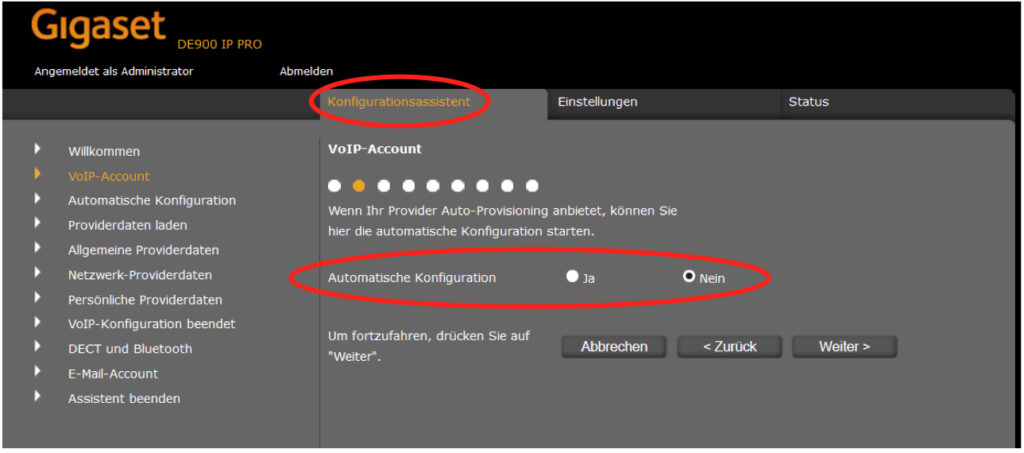
- Then go on «Continue» to reach the provider data.
Here choose «Switzerland» as country and «Peoplefone» as provider . - Now we have reached the most important part.
The login-username is the «SIP-username», from your account. The login password is the «SIP password» and the username is again the «SIP username». At «Shown name» this is up to you to define.
The connection name must be «IP1»
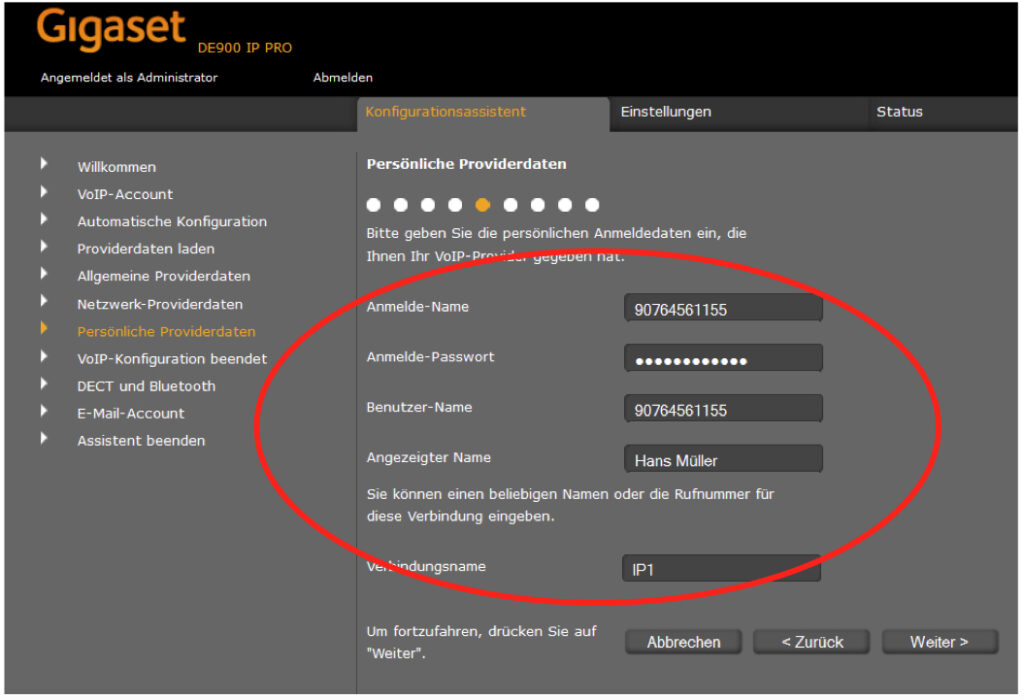
For peoplefone Hosted clients
Go under «Settings» and then «Telephony» – «Connections»
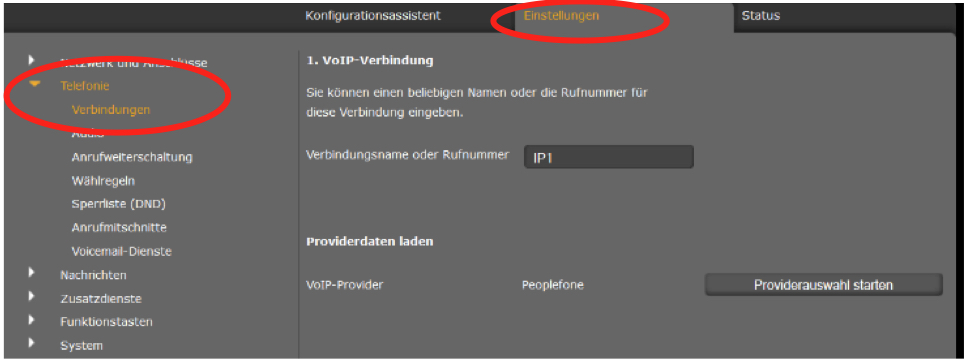
- The «advanced settings» are momentarily faded out, but you can view them by clicking on «Show»
- All the fields, where the «app1» or «pbx» is written infront of the «peoplefone.ch», need to be replaced by «pbxs.peoplefone.ch»
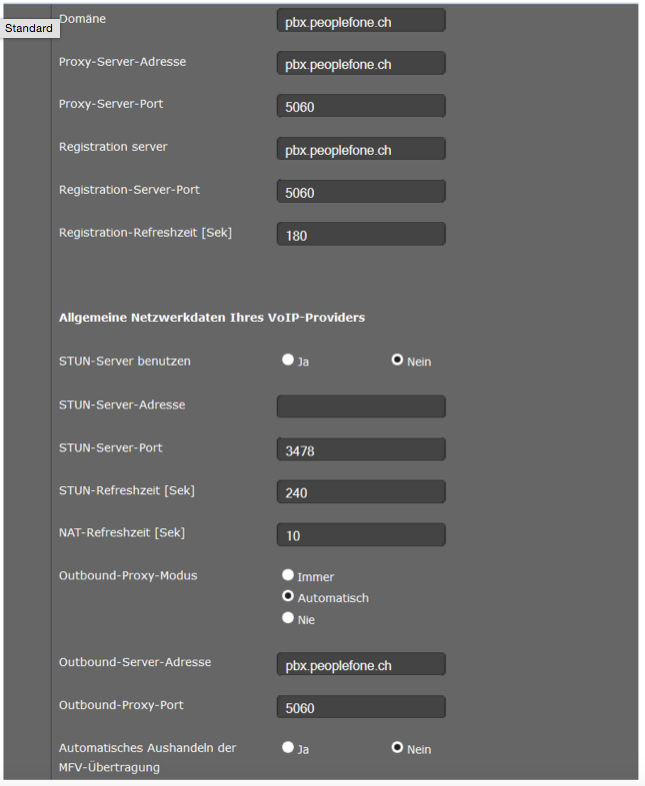
Once you press on «Save» your Gigaset DE900 IP Pro should work be up and running.

