To use a handset (M25, M65, M85), the IPEI number of the handset must be entered in the web interface of the base station. The following instructions explain the steps required for this.
To add a handset to an extension, click on the box on the left in the Add Handset row in the Handset(s) table.
Note: In order to be able to add additional users on the M300, the identities must first be stored on the peoplefone portal.

On the Extensions and Handsets page, click on the row of large Fs in the IPEI column.
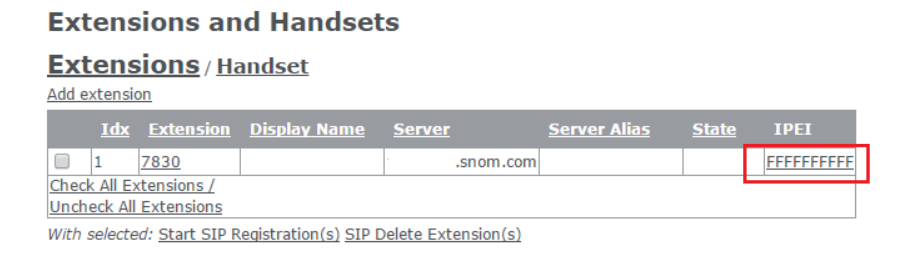
Note: To find the IPEI (International Portable Equipment Identifier), open the Handset Settings menu, select Status and scroll down to Phone Status, at the end of which you will find the IPEI. The IPEI consists of a series of 10 characters, which can be digits or capital letters. Omit the colons that divide the characters into groups of two.
Then click on Save.
In the table on the Users page, you will now see that the IPEI has been entered in the IPEI column. Click on the box to the left of the Idx and on Start SIP Registrations.

If the registration was successful, you will see the entry SIP registered in the Status column.
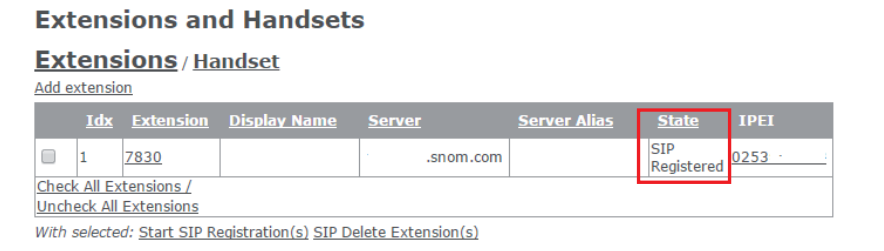
Note: To use the handset, you must also register the handset from its Connection menu to the base via Register. For more information, please refer to the manufacturer’s operating instructions.

