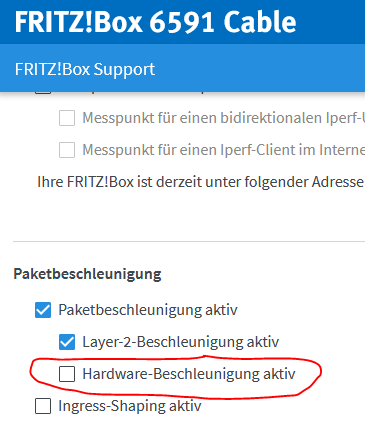Requirements
- A peoplefone Account (Registration)
- SIP Data
FRITZ!Box Configuration
Enter the IP address of your Fritz!Box in your browser as a URL (i.e. fritz.box or 192.168.178.1)
As soon as the configuration page is reached, go on View: Standard
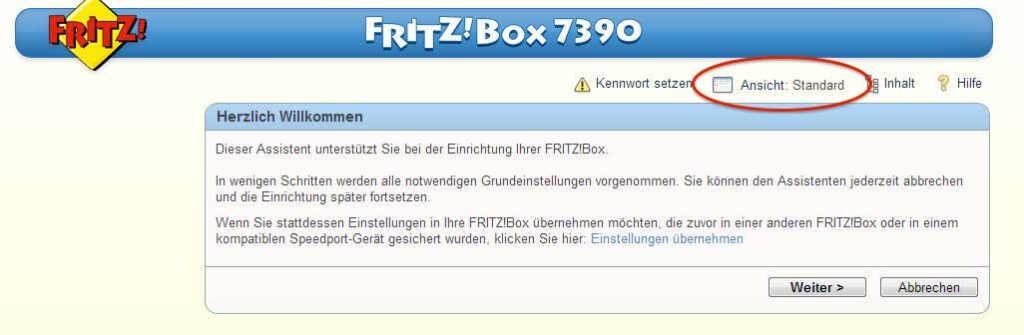
Under Telephony go on Own phone numbers. You can create an internet telephone line with peoplefone. Go on New phone number.
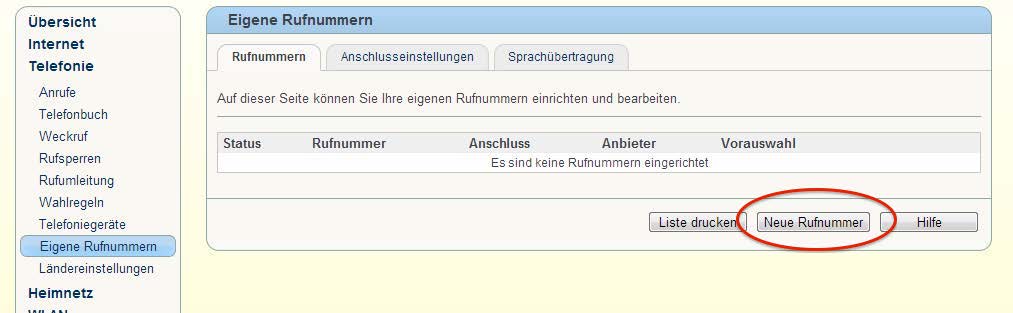
Now the fields have to be filled with the configuration data of your peoplefone account:
| Internet phone number: | SIP Username [11 digits] |
| Username: | SIP Username [11 digits] |
| Password: | SIP password [digits and signals] |
| Registrar: | Registrar / Domain |
All other fields (STUN-Serber, Area code) can be kept empty.
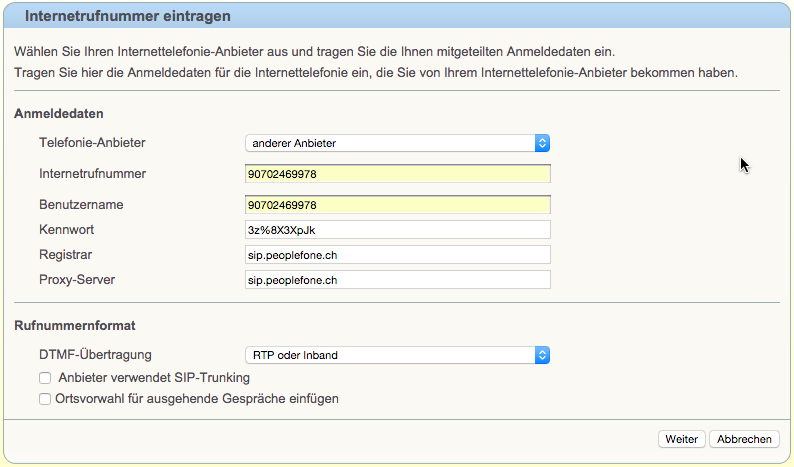
After having done the entries, you will need to decide if you want to configure with DSL or landline. This is selected individually.
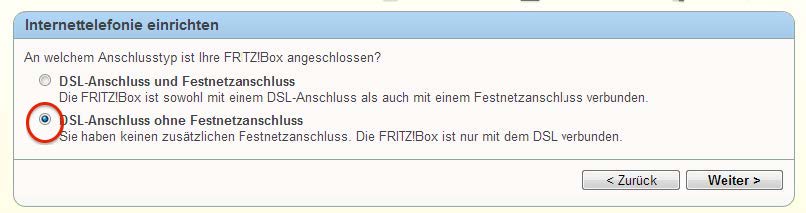
After having checked the Fritz!Box connection and everything else, the status schould be green .
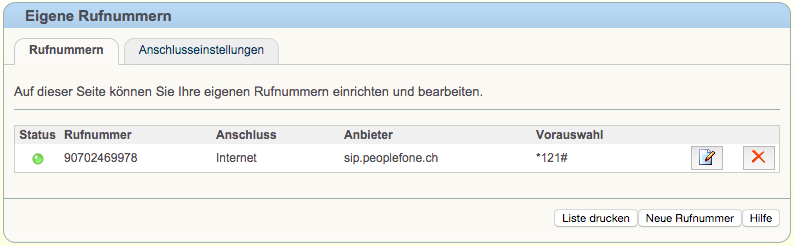
Now you need to define the connected phone devices in the Fritz!Box.
For this go under Telephony then to Telephony devices.
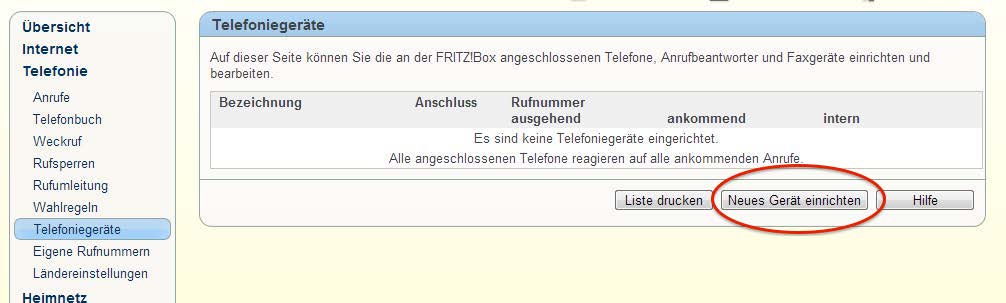
Then go under Set up new device, to configure a new phone.
On the next page you can choose, which phone you would like to attach.
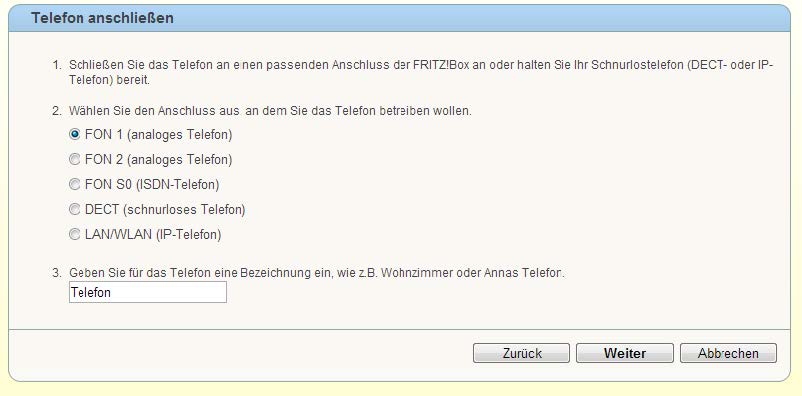
As soon as the phone rings, click on YES.
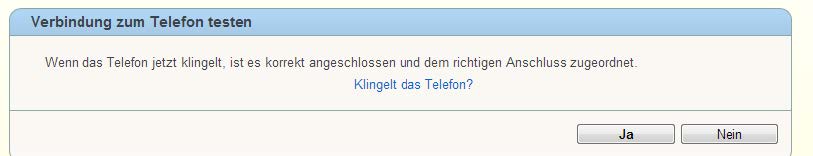
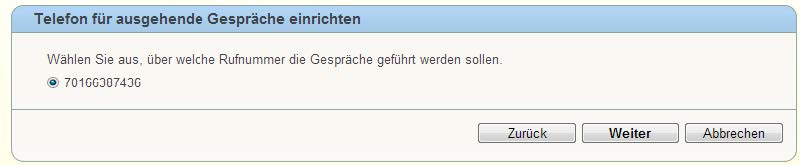
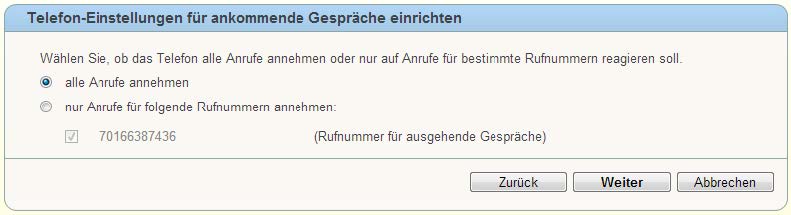
Last but not least you need to establish the rules for all incoming calls.
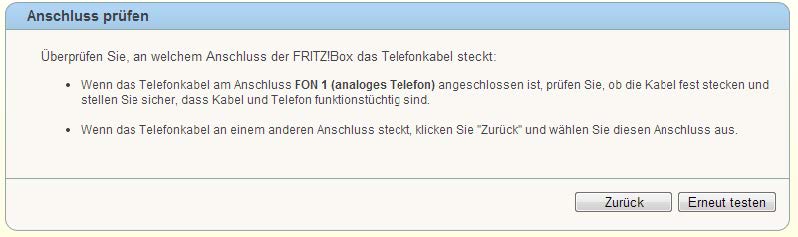
Additional functions
DTMF
If you have an irregularity in incoming calls, check the settings of your router in terms of “NAT Keep Alive”. I.e. you can find it on the Fritz!Box under Telephony → Internet telephony → Advanced settings. You need to activate the “Keep port forwarding of the internet router for internet telephony active”option.
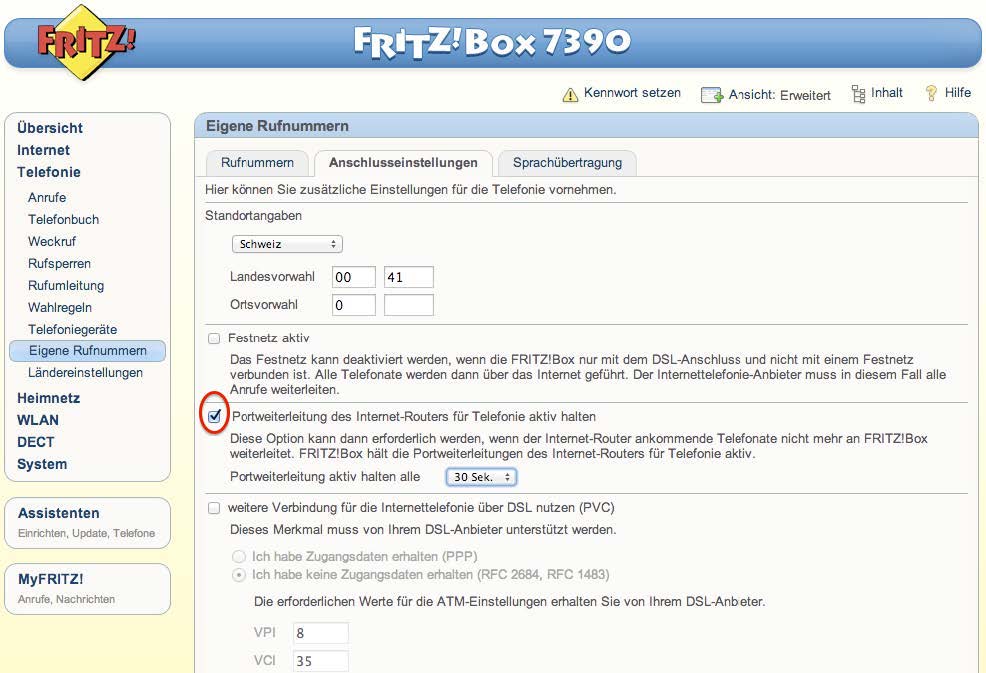
If you don’t have any key recognition in calls at text announcement, the “DTMF function” is not activated. Go under Internet telephony → Own phone number → DTMF transmission: RTB or In-band.
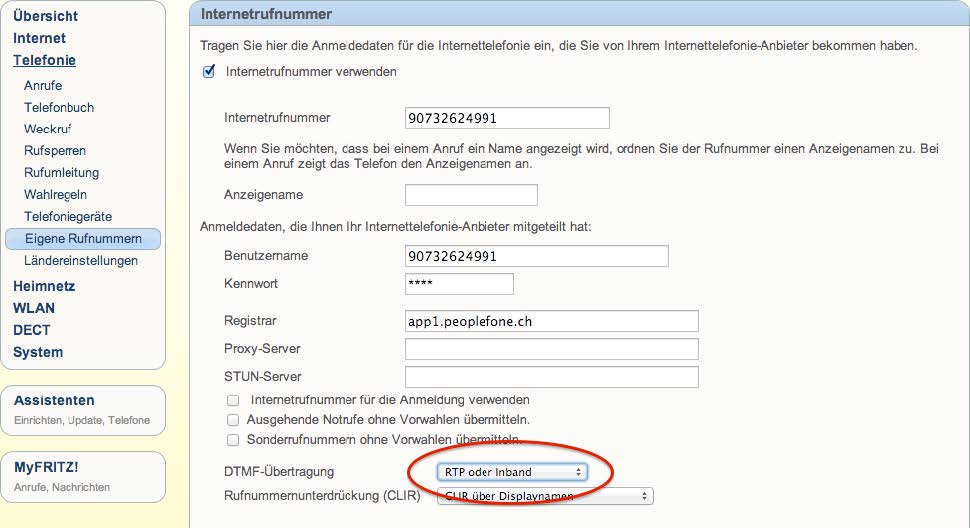
Double call
Caller hear the busy tone and not the ring tone, when a call is already being carried over a Fritz!Box.
- Click in the menu Telephony on Telephony devices
- Click in the tab Characteristics of the telephony devices or Characteristics
- Deactivate the option Reject call on busy (Busy on busy).
- Activate the option Double call.
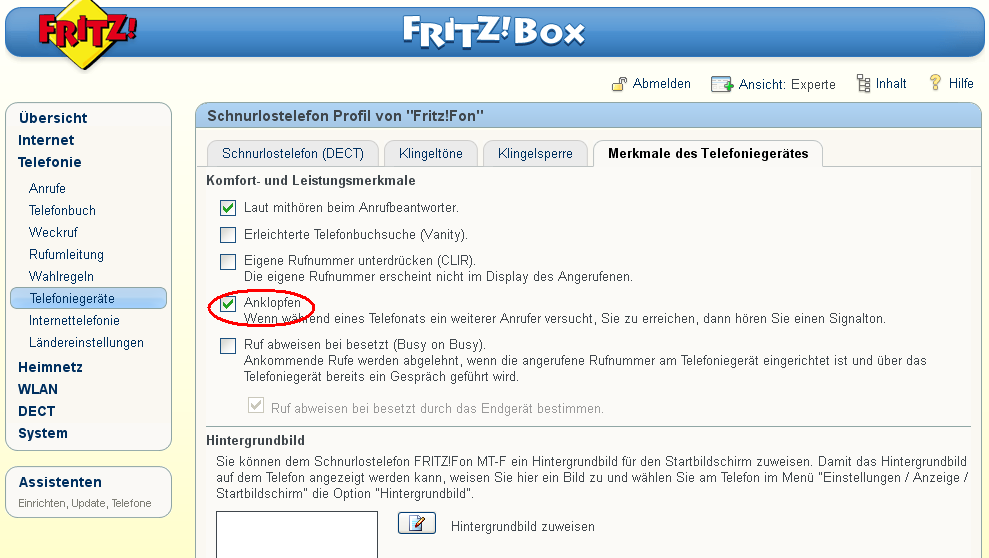
Number format
If you can’t choose the area code, then you can configure and adjust it accordingly.
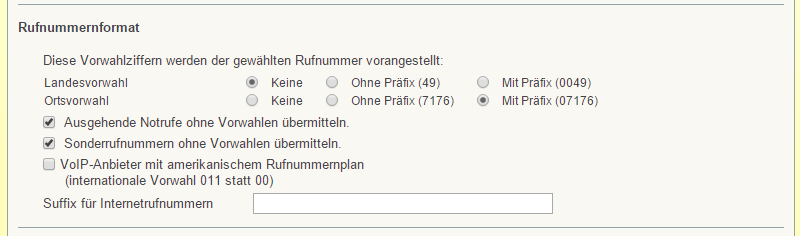
Most common mistakes
FRITZ!Box from Sunrise
If you you have received a Fritz!Box from Sunrise; it is preconfigured on Sunrise and thus is not configureable. You will need a new Fritz!Box.
«No registration» notification
Make sure that the SIP username or SIP password from your peoplefone account are correctly entered.
«Mistake»
“The Fritz!Box can’t connect with our servers”, this can happen because of a firewall, blocked ports for VoIP in your router or your internet provider.
Please open the firewall and ports and test it again.
Bad quality voice (Echo or interruptions)
If the voice in the phone always interrupts or you here yourself strongly in the echo, it might be due to bad internet connection.
Fritz!Box 6591
With the Fritzbox 6591, the hardware acceleration must also be activated: