General
peoplefone provides its customers with an app free of charge. The app can be downloaded from Google Play or from the App Store. The app must be installed as a new application.
peoplefone connection
Download and installation
- Download and install the peoplefone app from Google Play or the App Store.
Launch peoplefone APP / installation via QR code
When you start the peoplefone app, a login screen and a QR code will appear. Tap on the QR code in your peoplefone app and point your smartphone camera at the QR code on your screen.

SIP Setup / SIP Credentials
To log in to the new application, you can view the QR code in your customer account and scan it for installation. You can find the QR code in the customer account under SIP Line / User –> SIP Setup
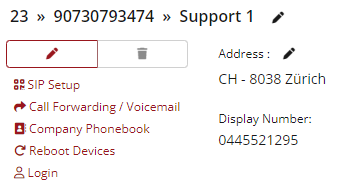
ATTENTION:
For security reasons, we recommend never sending QR codes electronically or saving them on a PC, notebook or cell phone. The SIP data can be easily read and misused.
Functions

Keyboard
- The keypad can be used to enter phone numbers or to use IVR functions (press 1,2,3 etc.).
Hold
- With peoplefone HOSTED you can hear the music on hold while you hold the caller
Record Audio
- A call can be recorded, the data is always stored locally on the cell phone and must be sent via the standard email client.
Transfer
- If the caller is on hold (pause button), the call can be forwarded
Attended Transfer
- If the caller is on hold (pause button), the call can be forwarded
Add Call
- With additional call, a small conference call of three participants can be held

