In order to be able to setup multiple lines at once with the provisioning service, you must enter the handset IPUI in the provisioning setting
This is because in the provisioning parameters, Gigaset Nx70 devices use the ID of the handset instead of a line ID to separate parameters like SIP username, etc.
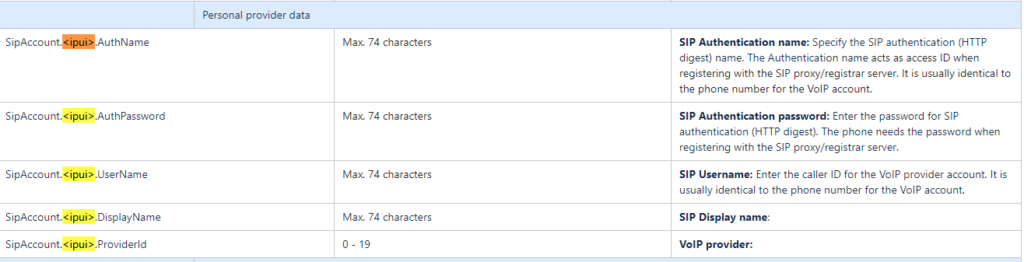
Therefore, if there are multiple lines, but they all still have the default “wildcard” value 0_00000, the phone will overwrite the line settings until the settings for the last line remain.
So, in order to get a clean provisioning for multiple lines, you must enter the handset IPUI in the provisioning settings.
This setting is found when you click on the three dots in the menu “Devices”->”Phones” and then select “Lines” and then click on the gear symbol of the line where you want to add the handset ID to.
In here, enter the ID of the handset into the setting “Handset IPUI” like in the example below:
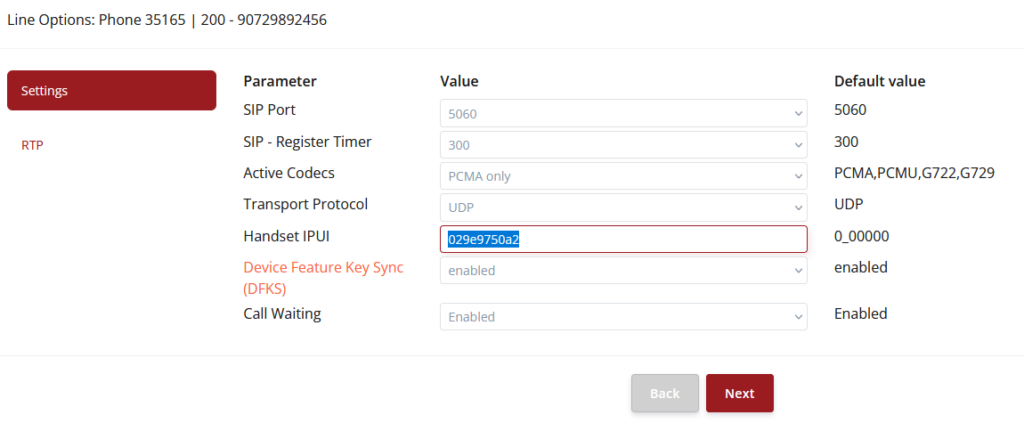
Click on next and repeat for all the lines.

